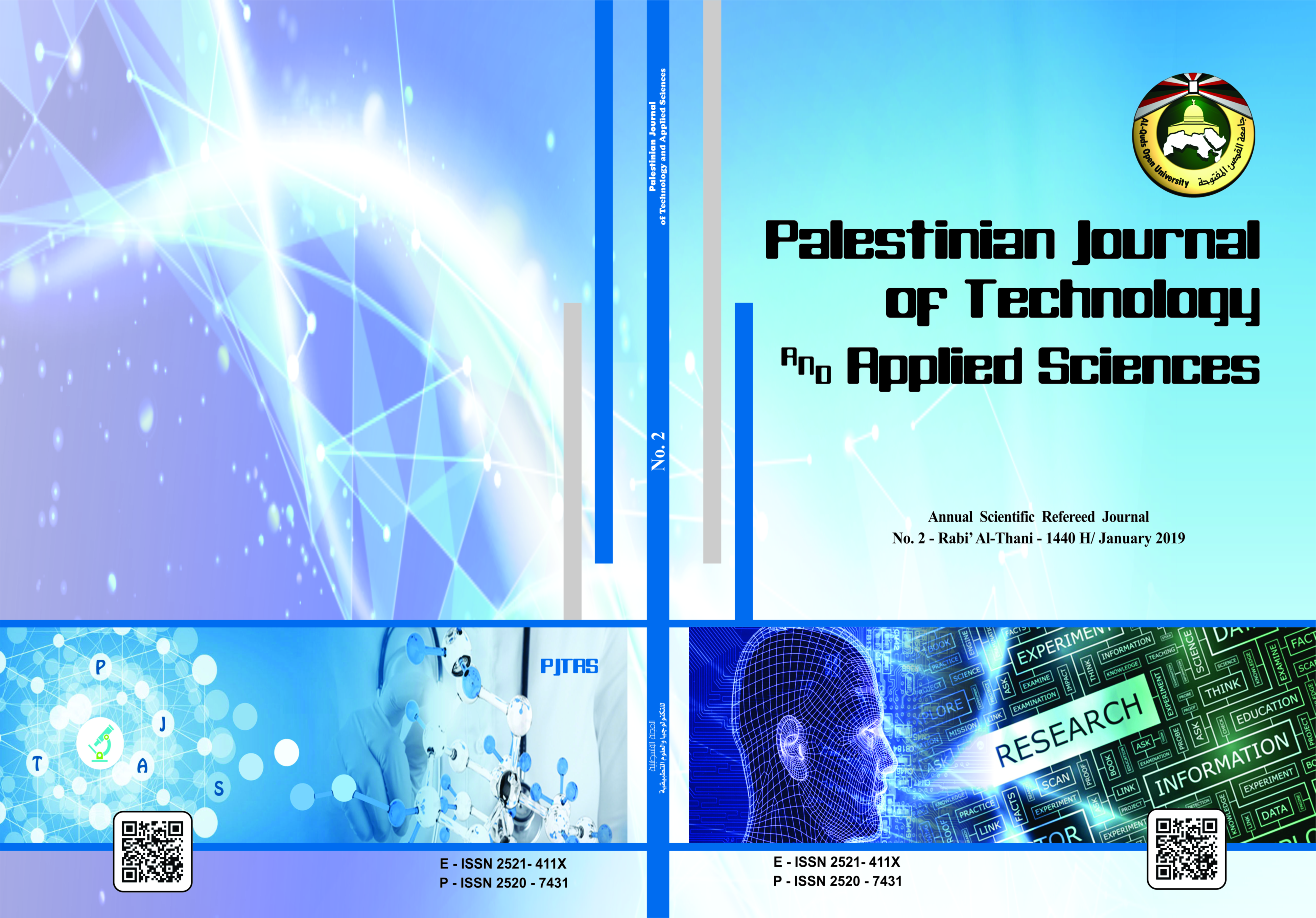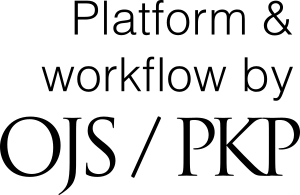MQTT for IoT-based Applications in Smart Cities
Keywords:
CoAP, HTTP, Internet of Things, JSON, Latency, MQTT, Network Model, Publish-and-Subscribe, One-to-Many, Smart City Applications.Abstract
This research presents a study on the use of the MQTT communications protocol for the Internet of Things in Smart City applications. A network model is proposed and a typical practical scenario is developed based on MQTT protocol, that cope with the requirements of some Smart City applications, mainly those which use event-based messages. Many market-available embedded electronic systems were employed for this scenario including the inexpensive Wi-Fi platform ESP8266, Arduino, Raspberry, in addition to some sensors and actuators. The network model is chosen based on the TCP/IP model, and the application layer is totally depending on the MQTT protocol that employs JavaScript Object Notation (JSON) to solve the problem of interoperability. To evaluate the protocol for small-to-medium, IoT-based, business applications of Smart Cities, some available free Open Source Software (OSS) of MQTT servers and clients were compared and tested against latency over the cloud. The protocol shows good results for cloud-based, small-to-medium business applications that depend on event-based message-oriented communication paradigms. Since the protocol defines three levels of quality of service (QoS), the simulations and the tests were conducted for QoS type zero (QoS0) to get the best results.
Downloads
Published
How to Cite
Issue
Section
License
- The editorial board confirms its commitment to the intellectual property rights
- Researchers also have to commit to the intellectual property rights.
- The research copyrights and publication are owned by the Journal once the researcher is notified about the approval of the paper. The scientific materials published or approved for publishing in the Journal should not be republished unless a written acknowledgment is obtained by the Deanship of Scientific Research.
- Research papers should not be published or republished unless a written acknowledgement is obtained from the Deanship of Scientific Research.
- The researcher has the right to accredit the research to himself, and to place his name on all the copies, editions and volumes published.
- The author has the right to request the accreditation of the published papers to himself.